If you are annoyed of seeing security certificate error regularly while browsing any site in your internet explorer 8 or 9, then this article will surely help you out. There are many different reason of seeing this security certificate error. The first may be non synchronization of your system clock or you are having old certificates. Example of security certificate is shown below. Subscribe to Syconet World by Email.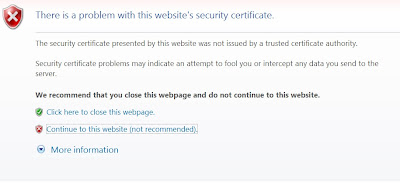
The easiest and simplest way of getting rid of these certificate error are to disable them though you may see it for the first time but not repetitively.
Steps to solve Certificate Error in Internet Explorer 8 & 9 in Windows 7
1.Just go to your internet explorer option and then go to advance tab as shown below.
2. Now just uncheck the publisher certificate option as shown below and restart your system.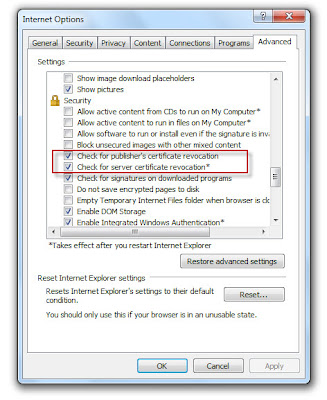
This must solve your problem for any other query please leave comment.
Advertisements












0 comments:
Post a Comment
No Abusive comment will be approved. Make comment related to Topic only.