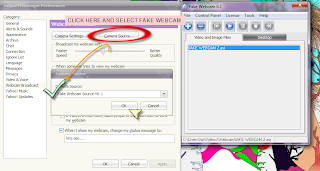Within a month of Videocon Fake Job offer , now a new fake job offer is in the market. This time Frauder's are using Maruti Suzuki India Ltd name. And they are mailing Students, Engineers, Jobless candidate their job offer. They are using Hotmail Email address :maruti.suzuki2011@hotmail.com for sending emails. As their previous job offer this time also it is written on their job offer that the have selected 62 candidate. This time they are asking for Rs.9, 200/-(Nine thousand two hundred rupees) as an initial amount in favour of Company which is actually there fraud account. Below we have attached the Email from them. Subscribe to Syconet World by Email

MARUTI SUZUKI INDIA LTD (MSIL)
Head Office Maruti Suzuki,
India Limited Nelson Mandela Road,
Vasant Kunj, New Delhi-110070
Board no.46781000
Fax: 46150275 and 46150276
Website: http://www.marutisuzuki.com/
Email: maruti.suzuki2011@hotmail.com
REF: "MARUTI SUZUKI" DIRECT RECRUITMENTS OFFER.
Your Resume has been selected from MONSTER.COM for our new plant. The
Company selected 62 candidates list for Senior Engineer, IT, Administration,
Production, marketing and general service Departments. It is our pleasure to inform
you that your Resume was selected as one of the 62 candidates shortlisted for the
interview.
The SUZUKI Company is the best Manufacturing Car Company in India; The
Company is recruiting the candidates for our new plants in Delhi, Bangalore, Pune
and Mumbai. Your interview will be held at The Company Corporate office in
New Delhi on 4th Of january at 11.30am, you will be pleased to know that the
62 candidate’s selected 55 candidates will be giving appointment, meaning your
Application can be in progress to the final stage. You will have to come to the
Company corporate office in New Delhi. Your offer letter with Air Ticket will be
sent to you by courier before date of interview. The Company can offer you a salary
with benefits for this post 62, 000/- to 200, 000/- P.M. + (HRA + D.A + Conveyance
and other Company benefits. The Designation and Job Location will be fixing by
Company HRD. At time of final process. You have to come with photo-copies of all
required documents.
REQUIRED DOCUMENTS BY THE COMPANY HRD
======================================
1) Photo-copies of Qualification Documents.
2) Photo-copies of Experience Certificates (If any)
3) Photo-copies of Address Proof
4) Two Passport Size Photograph.
======================================
1. Full Names:
2. Contact Address:
3. Mobile Number:
4. Sex:
5. Age:
======================================
You are to deposit a cash of Rs.9, 200/-(Nine thousand two hundred rupees) as an
initial amount in favour of our Company accountant name in charges to collect your payment. Payment for the Rs. 9,200/- (Nine thousand two hundred rupees) through any [STATEBANK OF INDIA] OR [ICICI BANK] Branch from your Home City to ur Company accountant name in charges. Account NO, which will be sending to you upon your response. This is a refundable interview security deposit. Your offer letter With Air tickets will be send to your Home Address by courier after receiving theconfirmation of interview security deposit. This Company will pay all the
expenditure to you at the time of face-to-face meeting with you in Company. The Job
profile, salary offer, and date -time of interview will be mention in your offer letter.
Your offer letter will dispatch very shortly after receiving your confirmation of cash
deposited in STATE BANK OF INDIA OR ICICI BANK. We wish you the best of
luck for the subsequent and remaining stage. The last date of security deposited in
bank 1st Of january 2011 you have to give the information after deposited the
Security amount in bank to the Company HRD -direct recruitment via email.
Your Letter with supporting document will be dispatch same time by courier to your
postal address after receipt of security deposit confirmation in bank. The interview
process and arrangement expenditure will be paid by SUZUKI COMPANY. Lodging,
travelling and local conveyance actual will be paid by SUZUKI COMPANY as per
bills. The candidate has to deposit the initial refundable security as mentioned by
HRD.NB: You are advice to reconfirm your mailing address and phone number in
your reply. And 9,200/- (Nine thousand Two hundred rupees) will be the refundable
Amount, as 200 rupees will be deducted as bank charges for funds deposit. And if
you are been selected or not, still the amount will be refunded to you, as the amount
is just to prove that you will be coming for the interview in order for us not to run at
lost after sending you the air ticket and you don't show up on the day of interview.
Wishing you the best of lucks.
Regards,
Shinzo Nakanishi
Chief Executive Officer, Managing Director,
MARUTI SUZUKI INDIA LTD (MSIL)
So its our request that please dot respond to these emails and also don't pay any money in recruitment process as they are fake.

MARUTI SUZUKI INDIA LTD (MSIL)
Head Office Maruti Suzuki,
India Limited Nelson Mandela Road,
Vasant Kunj, New Delhi-110070
Board no.46781000
Fax: 46150275 and 46150276
Website: http://www.marutisuzuki.com/
Email: maruti.suzuki2011@hotmail.com
REF: "MARUTI SUZUKI" DIRECT RECRUITMENTS OFFER.
Your Resume has been selected from MONSTER.COM for our new plant. The
Company selected 62 candidates list for Senior Engineer, IT, Administration,
Production, marketing and general service Departments. It is our pleasure to inform
you that your Resume was selected as one of the 62 candidates shortlisted for the
interview.
The SUZUKI Company is the best Manufacturing Car Company in India; The
Company is recruiting the candidates for our new plants in Delhi, Bangalore, Pune
and Mumbai. Your interview will be held at The Company Corporate office in
New Delhi on 4th Of january at 11.30am, you will be pleased to know that the
62 candidate’s selected 55 candidates will be giving appointment, meaning your
Application can be in progress to the final stage. You will have to come to the
Company corporate office in New Delhi. Your offer letter with Air Ticket will be
sent to you by courier before date of interview. The Company can offer you a salary
with benefits for this post 62, 000/- to 200, 000/- P.M. + (HRA + D.A + Conveyance
and other Company benefits. The Designation and Job Location will be fixing by
Company HRD. At time of final process. You have to come with photo-copies of all
required documents.
REQUIRED DOCUMENTS BY THE COMPANY HRD
======================================
1) Photo-copies of Qualification Documents.
2) Photo-copies of Experience Certificates (If any)
3) Photo-copies of Address Proof
4) Two Passport Size Photograph.
======================================
1. Full Names:
2. Contact Address:
3. Mobile Number:
4. Sex:
5. Age:
======================================
You are to deposit a cash of Rs.9, 200/-(Nine thousand two hundred rupees) as an
initial amount in favour of our Company accountant name in charges to collect your payment. Payment for the Rs. 9,200/- (Nine thousand two hundred rupees) through any [STATEBANK OF INDIA] OR [ICICI BANK] Branch from your Home City to ur Company accountant name in charges. Account NO, which will be sending to you upon your response. This is a refundable interview security deposit. Your offer letter With Air tickets will be send to your Home Address by courier after receiving theconfirmation of interview security deposit. This Company will pay all the
expenditure to you at the time of face-to-face meeting with you in Company. The Job
profile, salary offer, and date -time of interview will be mention in your offer letter.
Your offer letter will dispatch very shortly after receiving your confirmation of cash
deposited in STATE BANK OF INDIA OR ICICI BANK. We wish you the best of
luck for the subsequent and remaining stage. The last date of security deposited in
bank 1st Of january 2011 you have to give the information after deposited the
Security amount in bank to the Company HRD -direct recruitment via email.
Your Letter with supporting document will be dispatch same time by courier to your
postal address after receipt of security deposit confirmation in bank. The interview
process and arrangement expenditure will be paid by SUZUKI COMPANY. Lodging,
travelling and local conveyance actual will be paid by SUZUKI COMPANY as per
bills. The candidate has to deposit the initial refundable security as mentioned by
HRD.NB: You are advice to reconfirm your mailing address and phone number in
your reply. And 9,200/- (Nine thousand Two hundred rupees) will be the refundable
Amount, as 200 rupees will be deducted as bank charges for funds deposit. And if
you are been selected or not, still the amount will be refunded to you, as the amount
is just to prove that you will be coming for the interview in order for us not to run at
lost after sending you the air ticket and you don't show up on the day of interview.
Wishing you the best of lucks.
Regards,
Shinzo Nakanishi
Chief Executive Officer, Managing Director,
MARUTI SUZUKI INDIA LTD (MSIL)
So its our request that please dot respond to these emails and also don't pay any money in recruitment process as they are fake.