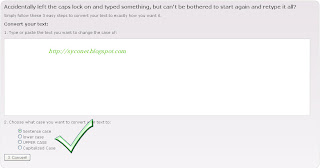If you prefer Using Hindi in your reading and writing and also want to use your social Networking Site in Hindi then this tutorial is definitely for you. In this tutorial you will know how to change your profile or preferred language to Hindi from English in just few seconds. If you have given a little more attention to Facebook Login Page You will see that there is a Hindi Option at the last. And if you click that you will see a login page in Hindi. Just login and see your profile. Subscribe to Syconet World by Email. This will be very ideal for Indian to use Hindi Facebook. Be sure of your Facebook Account Security and keep Updating your Facebook Password.

Hmm.. so your Profile is in English Still. You answer will be definitely yes. As login in Hindi does not change your Language, so do following below steps to get a Hindi Facebook Profile.
Use Facebook In Hindi | Hindi Facebook
1.Login to your Facebook Account and go to My Account Setting.
2. Now click on Language and you will get a list of languages and now select Hindi or just press H from Keyboard and it will show language from letter H.

3. Now you will see that your whole profile is in Hindi leaving some words.


4.You can revert back this process or language any time you like. Just Have try.
We have also included the image of our Facebook Profile so you can have a look how Hindi Facebook looks.

Hmm.. so your Profile is in English Still. You answer will be definitely yes. As login in Hindi does not change your Language, so do following below steps to get a Hindi Facebook Profile.
Use Facebook In Hindi | Hindi Facebook
1.Login to your Facebook Account and go to My Account Setting.
2. Now click on Language and you will get a list of languages and now select Hindi or just press H from Keyboard and it will show language from letter H.

3. Now you will see that your whole profile is in Hindi leaving some words.


4.You can revert back this process or language any time you like. Just Have try.
We have also included the image of our Facebook Profile so you can have a look how Hindi Facebook looks.