Some time we require to Login to our different accounts of Facebook, Gmail, Yahoo, Orkut etc without Signing Out from first one. If you are in such situation the you can use a Firefox Addon called Multifox which allows Firefox to connect to websites using different user names Simultaneously!. Isn't that great. For that you require a Firefox Internet browser which you can get freely from Firefox Website. Subscribe to Syconet World by Email.
For example, if you have multiple Gmail accounts, you can open them all at the same time. Each Firefox window, managed by Multifox, accesses an account without interfering each other. Just follow below step to get Multifox Addon on your Firefox.
1.Go to http://br.mozdev.org/multifox/
And click on Install (Install for your Firefox Ver 3.6 or 4)
2.It may give you a pop up to allow it. Just click allow and you will see a install window like below. Click On Install.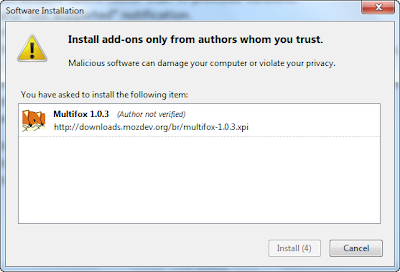

3.After Installing you will be asked to Restart your Firefox. Just save your work and Restart.
4. After restarting your browser you can right click on Tab menu and then select Open in a new Identity profile
5. It will open a new Firefox Window where you can log in to your second account freely without Log out from 1st one. Hope this trick help you. Subscribe to Syconet World by Email for more tips, tutorial & News.
Advertisements















0 comments:
Post a Comment
No Abusive comment will be approved. Make comment related to Topic only.